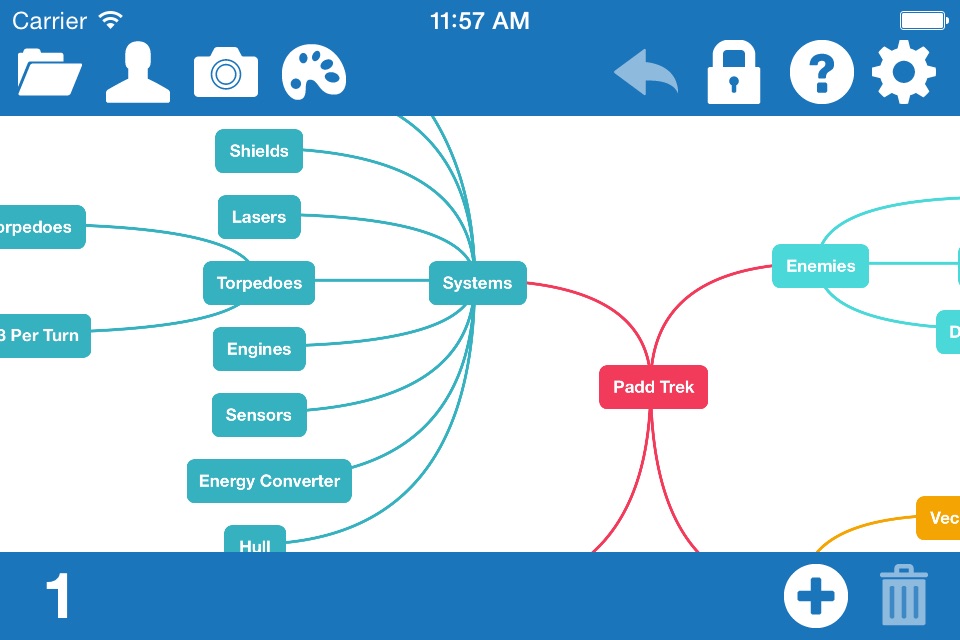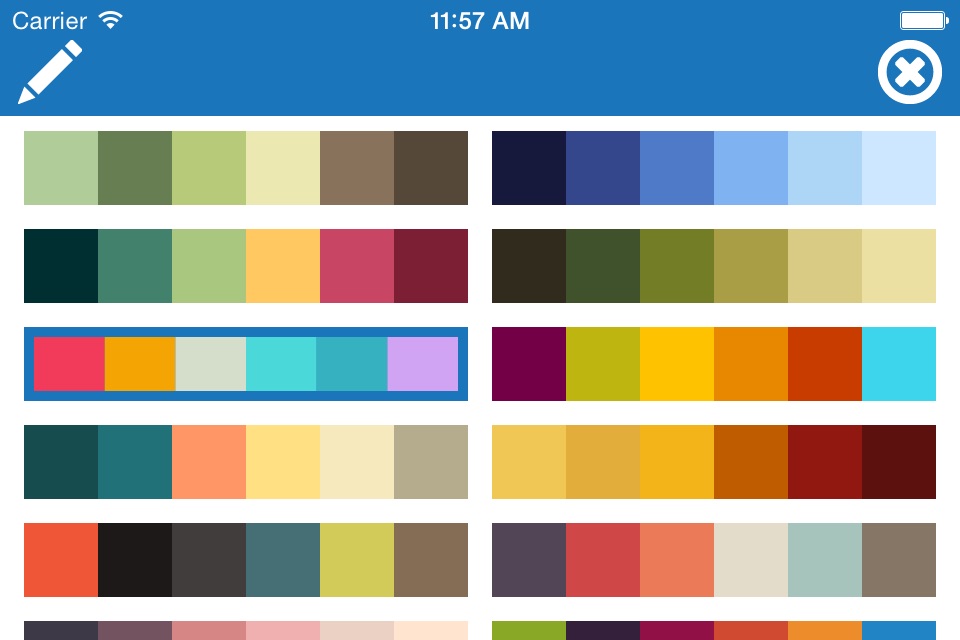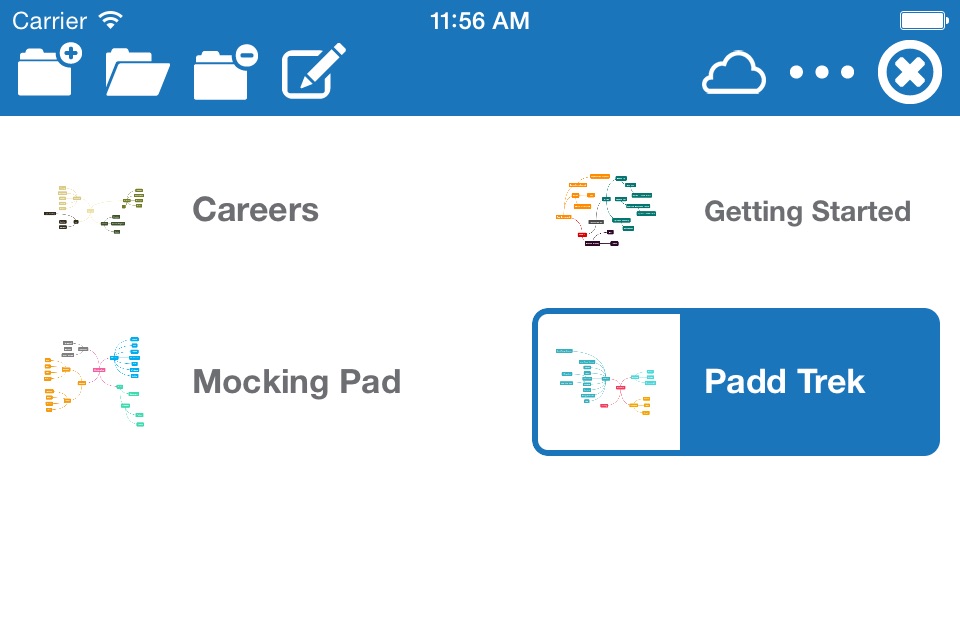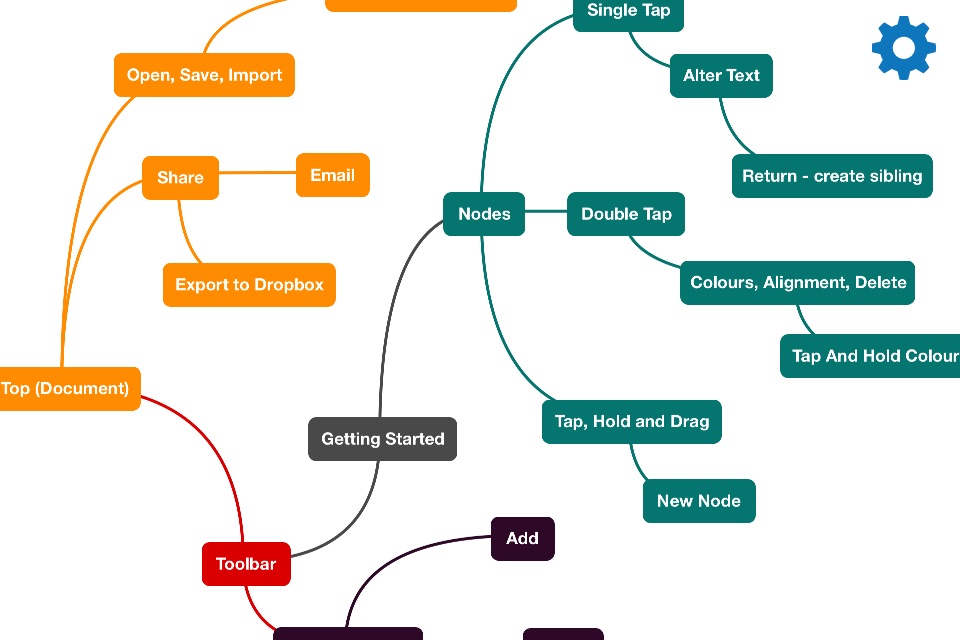
Fluent Mind Map app for iPhone and iPad
Developer: Accidental Fish Ltd.
First release : 17 May 2013
App size: 24.62 Mb
Generate and explore your ideas with this simple to use mind mapper that features an uncluttered and clean interface that gets out of your way leaving you free to focus.
Use the clutter free designer to quickly generate and organise your ideas into an elegant mind map. Easily add new nodes, change text, and set colours for one or multiple nodes. Zoom in to focus on a handful of notes or out to see the big picture.
Use email and third party storage providers such as DropBox through the document picker to share your ideas with friends, colleagues and clients in a variety of popular file formats including PNG, PDF, SVG and Fluent Mind Maps native format. You can also save your Mind Maps as images directly to the photo library.
Fluent Mind Map now includes iCloud Drive support so that you can work on your ideas across all your iOS devices and always have the latest version of a mind map with you.
* Full screen chrome-less editing - add and edit nodes without any distractions
* Set colours for individual nodes or entire hierarchies
* Zoom in or out to get a big picture view
* Collapse and expand nodes
* Connect nodes to arbitrary nodes with a dotted line
* Choose from a selection of colourful themes
* Edit or create new themes with the theme editor
* Save images of your mind maps directly to your photo library
* Use iCloud Drive to access your documents from all of your iOS devices
* Share mind maps with friends, colleagues and clients using email or third party storage providers and using common formats like PDF, PNG and SVG.
* Save mind maps to the photo library
* Import mind maps from email or document picker supporting applications
* Use multiple pages
* Uses an open human readable file format
* Optimised for all iPhone and iPad models making best use of the available space